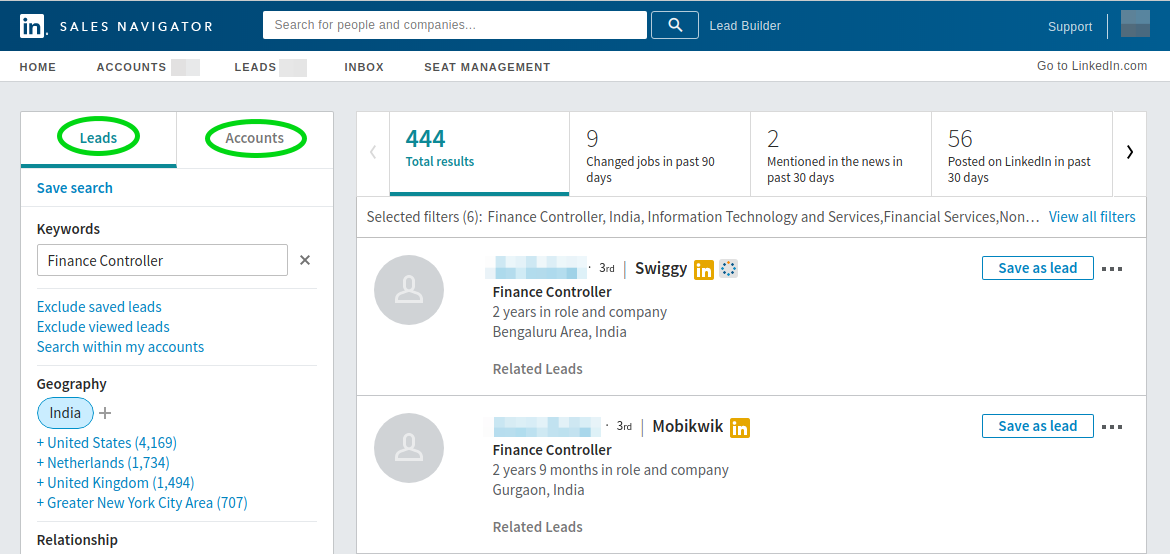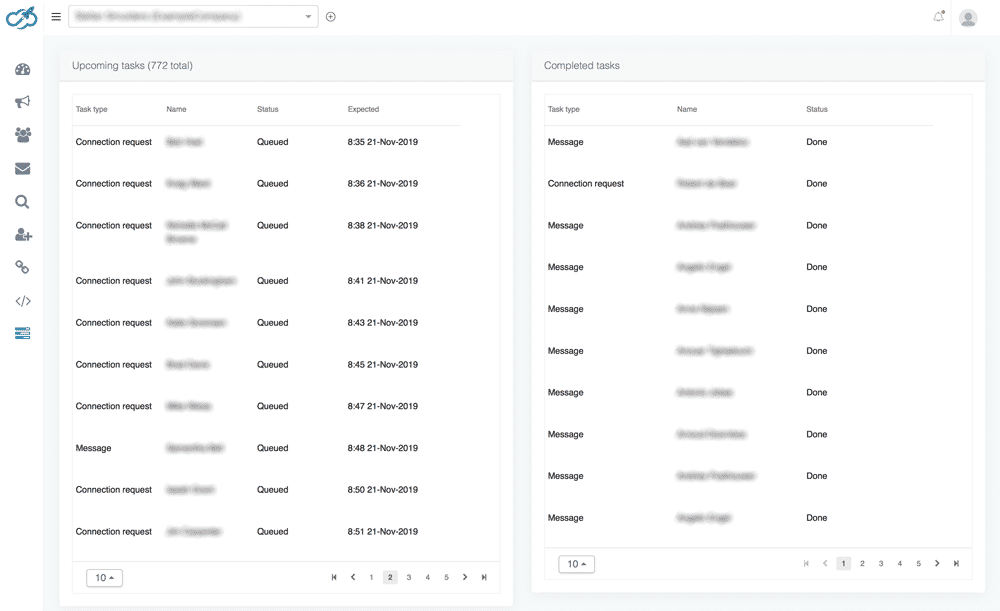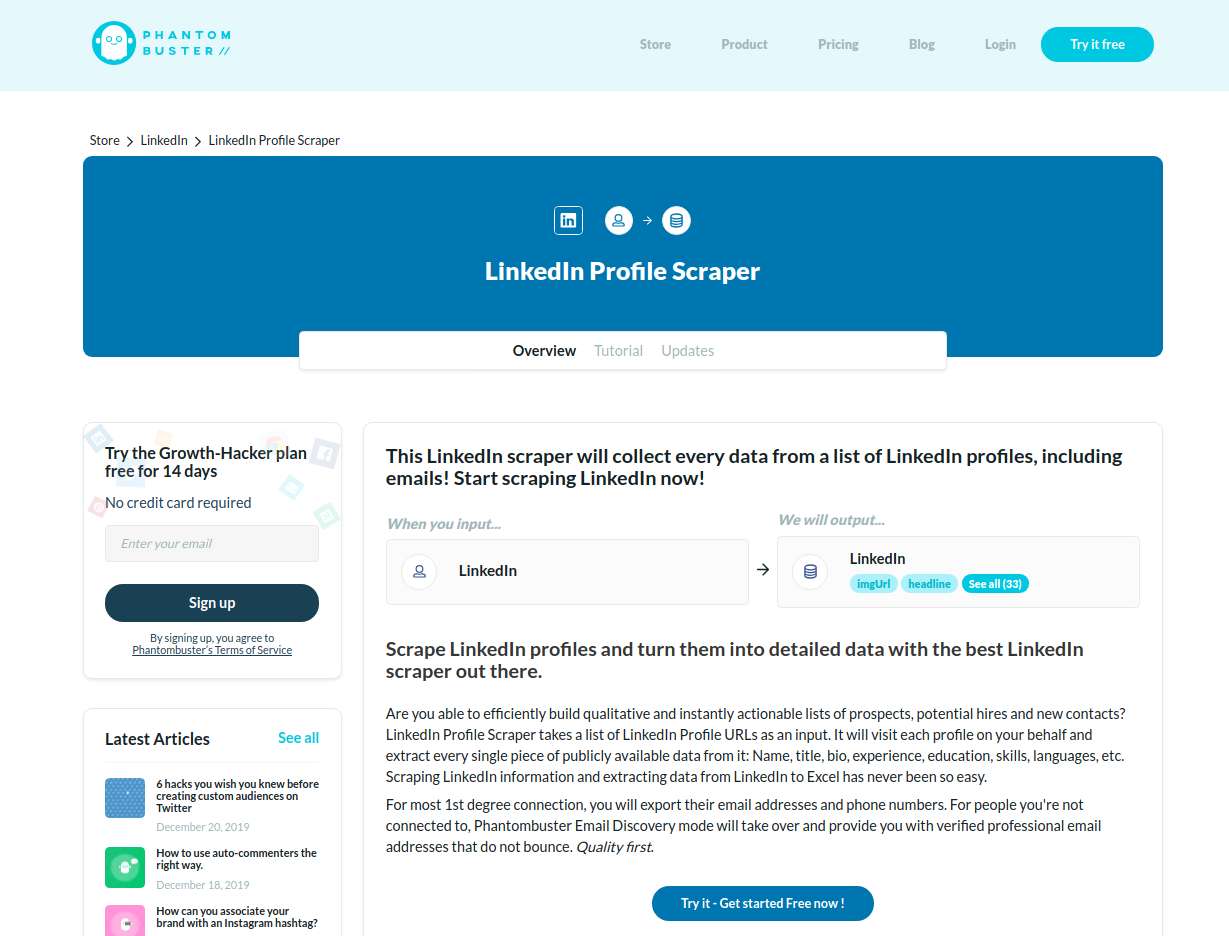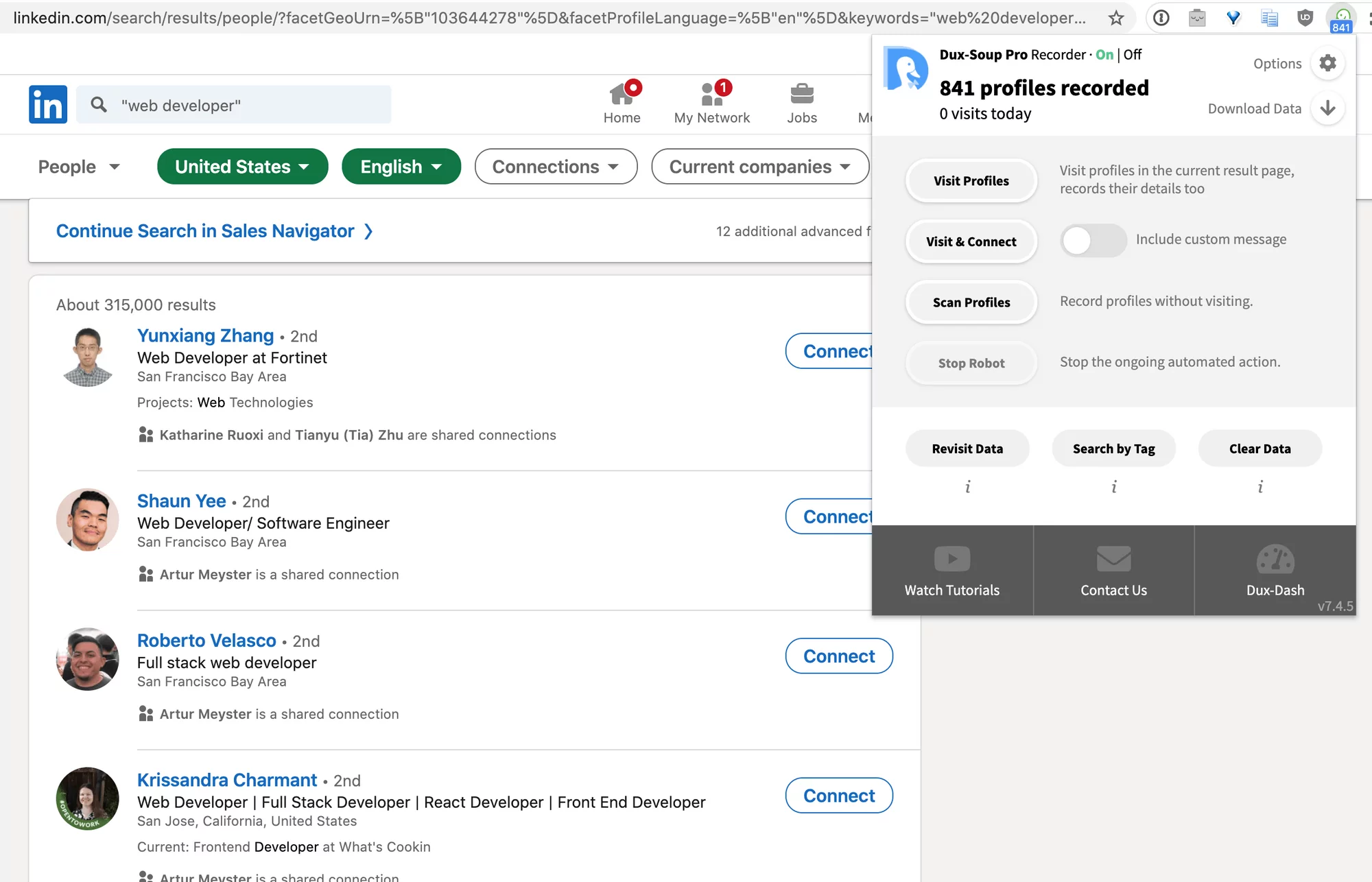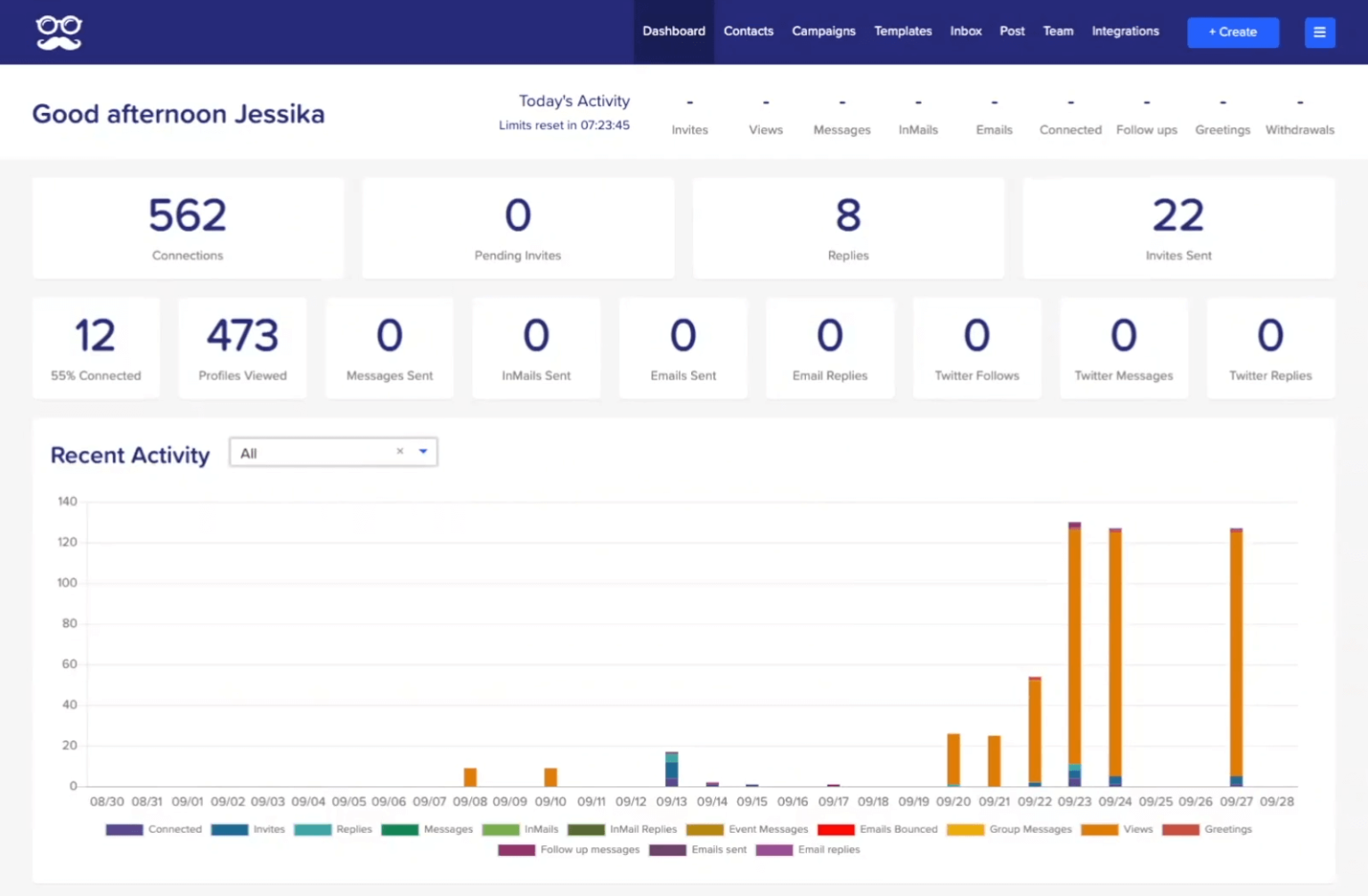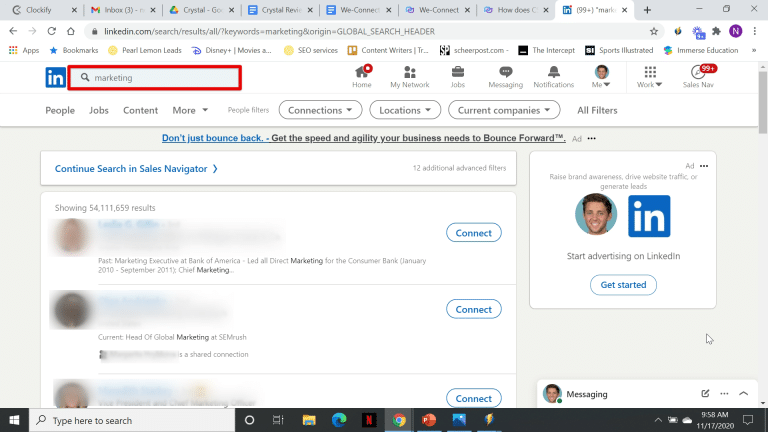By Alexandr Khomich. Originally published at ValueWalk.

Everyone needs a source of energy to sustain life and stay productive. A person needs food, cars need fuel, Instagram bloggers need likes, and businesses need leads. But to get such “nutrition”, you need to constantly act: buy food for cooking, come to the gas station, write posts. The same thing happens with leads: to find them and close a deal, you need to perform an extensive search. Only then you will find the right customers who will be interested in the product and buy it. LinkedIn, a network with 750 million followers, is a perfect place to reach your marketing goals. Let’s talk about LinkedIn automation tools that provide a 24/7 business presence on the site and speed up customer search.
Q1 2022 hedge fund letters, conferences and more
LinkedIn Automation: How Does It Function?
To “catch” potential customers on LinkedIn, a marketer needs to perform four main operations. They must:
- visit the profile of a company representative;
- analyze the page of a potential client;
- be added to the contact list of an influential decision-maker;
- send a message that favorably advertises a product or service.
LinkedIn automation tools for lead generation streamline these activities by mimicking the behavior of a marketer online. But unlike a human, a program works around the clock. The application not only saves time but also collects valuable information for organizing personalized and meaningful marketing campaigns.
Marketers use two types of automation software: Google Chrome extensions and cloud apps. The first ones are downloaded from the Google store, connected to a LinkedIn account, and work on the page. Some robots “act” in real time, preventing a person from using their page. Others work in the background without limiting the marketer’s actions. A program performs tasks according to a given scenario while a user is browsing pages.
Cloud applications are installed on the user’s computer, but all actions technically take place from a remote PC via the cloud. It turns out that a marketer can work in Belgium, but parse leads from the USA. LinkedIn considers such procedures suspicious, so specialists often have to set up a proxy server so that the cloud and country IP addresses match. Despite technical nuances, such a program will work even when the computer is turned off.
Lead generation automation tools “communicate” with contacts by sending them automated messages. Programs allow connecting with thousands of potential customers, which will lead them to purchase products. If you send out so many emails manually, LinkedIn may ban your account due to spam. Automation apps protect you from being blocked and allow you to complete your marketing tasks as rapidly as your company needs.
6 Best LinkedIn Automation Tools for Lead Generation
Running a business is easier when a special program takes over lead generation:
- Marketers are focused on completing sales, and not on finding potential buyers;
- Programs find customers faster than a human and provide accurate contact details;
- Managers have time to analyze and compare marketing campaigns;
- A business is more likely to “hit the target”, expand and scale the enterprise;
- Programs exclude human errors.
“The best”, however, is a very subjective concept. We will try to stay objective when giving an overview of popular lead automation software. Let’s take a look at six platforms with a user-friendly interface, useful functionality, and wide integration with other marketing services.
Sales Navigator, An Invaluable Addition To LinkedIn
The platform has already taken care of marketers by offering an internal tool for increasing sales – Sales Navigator. It allows you to find customers in your niche, receive important marketing information, and build strong relationships with potential buyers.
The peculiarity of the application is that it allows marketers to send up to 30 messages per month to people who are not on their contact list. For users, this is an excellent opportunity, given that the platform has limitations. It is impossible to send messages to users outside your list of contacts.
Sales Navigator is also unique because:
- it allows setting marketing preferences: the company’s industry, location, and size;
- offers advanced lead search with detailed filtering;
- helps to quickly find decision-makers in the company, who are more likely to be interested in the product;
- integrates with CRM to conveniently manage leads;
- replaces external analytics tools, helping to compare the results of marketing campaigns.
Ashley Evans, Global Sales Enablement Director at Transmission, notes the exclusivity of Sales Navigator in his blog. He states that “LinkedIn has transformed SN from simply a hunter/gatherer tool to a very robust piece of martech that should be central to your stack and your strategic planning framework”. More than 3,000 firms use Sales Navigator and speak positively about it.
Source: artplusmarketing.com
Expandi Cloud Application
The creators of the program call Expandi one of the safest applications for working with LinkedIn. The developers have limited the number of simultaneous connection requests and provided intervals for sending messages to simulate human behavior. The system offers the function of excluding holidays from the parsing schedule so that account activity does not arouse suspicion. Thanks to such a mechanism, LinkedIn will not ban the account of a marketer.
Source: expandi.io
Advantages of Expandi:
- it allows initiating multiple marketing campaigns from one account;
- integrates with such marketing tools as CRM, Zapier, and so on;
- has an auto warmup function: the number of daily connection requests and messages depends on the status and “age” of the profile;
- offers an extended list of filters in the smart inbox for incoming messages;
- supports dynamic personalization of messages, providing an 83% response rate;
- provides dedicated and local IP addresses to work from the same country.
All this makes Expandi one of the best tools for growth marketers, recruiters, startup founders, and agency owners. The service has performed well and more than 12,000 companies use it to improve their marketing campaign.
Phantombuster “Ghost” Assistant
Phantombuster is one of those programs that help businesses to develop faster. The application becomes a “deputy” marketer on the LinkedIn network with one difference: it works around the clock. It automatically follows target profiles, likes posts, sends messages at a set interval, and performs other useful tasks. Data collection takes place in the cloud, so the program works even when the computer is turned off. A marketer needs to set the pace and trigger actions once, and they will perform automatically.
Application phantoms take on valuable business functions:
- Network Booster automatically sends a request to establish a connection in a couple of minutes and expands the list of friends on LinkedIn;
- Profile Scraper extracts useful information from thousands of profiles (name, position, interest in a particular product);
- Message Sender is responsible for correspondence with first-level contacts;
- Auto Commenter/Liker comments and likes posts of target customers.
These and other features make Phantombuster extremely popular among sales, marketing and development teams around the world.
Source: g2.com
Dux-Soup Browser Plugin
This extremely simple built-in browser tool is suitable for beginners and advanced users who use LinkedIn for business purposes. To collect a client base, you only need to visit the target profiles, and the service will automatically copy them to a CSV file. The plugin will extract valuable information from the pages, such as phone number, email address, company name, location, and other details.
Dux-Soup simplifies lead generation in the following way:
- it forms a database of target customers;
- downloads detailed information from LinkedIn profiles;
- integrates with CRM;
- automates profile visits and communication with customers;
- launches email and LinkedIn campaigns with active customer support;
- tags potential customers to keep in touch and know at what stage of interaction the marketer and the client are;
- supports advanced filtering by keywords (applicant, influencer, CEO, and others).
Dux-Soup regularly publishes new user guides. The system takes into account the algorithms and programs for detecting bots, therefore, it guarantees that the marketer’s profile will not be blocked. This is one of the reasons why over 70,000 people use Dux-Soup. Judging by the user reviews published on the official website of the service, in some cases, the application increases sales by seven times and provides up to 70% of the responses of potential customers.
Source: octopuscrm.io
MeetAlfred Professional Networking Tool
MeetAlfred also offers secure lead generation automation that is compliant with LinkedIn policies. The program performs standard tasks of marketers such as profile views, sending invitations, and creating and sending personalized messages.
The tool allows marketers to:
- adjust responses to messages from potential customers depending on their content;
- imitate human behavior so that it would be interesting for the target contact to maintain a dialogue;
- adhere to business ethics, congratulating contacts from the network on their birthday or professional anniversary;
- track the progress of the marketing campaign to improve the strategy;
- adjust the number and frequency of actions with specific clients;
- manage contacts through the built-in CRM and group them by filters, tags, and notes.
MeetAlfread is considered one of the most “responsive” services that stimulate customer interest through personalization. Simple convenient functionality, the ability to save up to 10 hours of working time per week and increase the response rate by 10 times make MeetAlfred an indispensable assistant for more than 80,000 active users.
Source: dripify.io
WeConnect For Smart Lead Search
The creators of the WeConnect cloud tool propose to abandon the mass mailing of invitations in favor of smart customer search. The program allows you to properly build communication depending on the response of a person and increase the percentage of transactions:
- the platform offers seven ways to interact with customers: invite a contact, report first connections, visit a profile, endorse skills, InMails, send messages to members of groups, auto-subscribe;
- the program allows you to set up campaigns based on smart sequences. For example, before an invitation, view a profile, like a post, and then send a contact request. If the person accepted it, send a message; if they rejected it – visit the profile and like some posts or a skill;
- the cloud application has a dedicated IP address and performs actions at a set-up frequency so that LinkedIn does not mistake the marketer’s actions for spam.
WeConnect supports about 60 features that are constantly updated based on user feedback. Having checked the trial version of the program, more than 4,000 marketers have started to use this tool regularly.
Source: pearllemonreviews.co
Lead Generation Automation: The Future Of Potential Client Search
LinkedIn is a fount of business contacts, a public database waiting to be used. More than 750 million profiles are registered on the platform with detailed indications of the place, industry, position, and other data. The percentage of responses to letters sent via the business network is 300% higher than by email. In addition, LinkedIn states that 50% of platform members are more likely to buy a product from a company they interact with online.
The possibilities for building relationships with clients are endless. The main thing is to use these opportunities correctly to build a win-win marketing strategy. For example, using a suitable automation tool such as Sales Navigator, Expandi, Phantombuster, Dux-Soup, or others. A program will help you to find thousands of potential customers, without the need to contact each of them. Thus, you won’t lose them among numerous contacts and bring a lead to a purchase. It would take at least half a year to do this manually, given that LinkedIn allows you to send out up to 100 invitations per week.
Marketers are often ahead of their sales schedule because LinkedIn automation tools find relevant customers. Using a cloud assistant and browser plugins, managers fill a sales funnel with quality leads who are more likely to buy products. Thanks to automation software, this work takes less effort than with the standard approach. Marketers have more time to think through the strategy: how to communicate with people so as not to put them off. With the help of automation platforms for lead generation, sellers will attract more leads and accelerate business growth.
About the Author
My name is Alexandr Khomich, and I data with a diverse set of interests across machine learning, finance, and technology. Currently, I work as a CEO at Andersen. Being a part of the IT family for years, I aim at transforming IT processes in support of business transformation.
Updated on
Sign up for ValueWalk’s free newsletter here.